





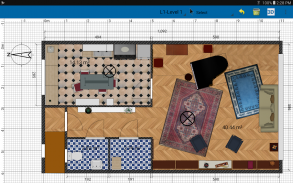

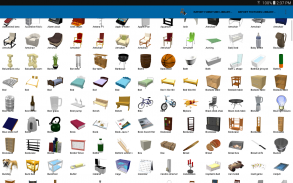




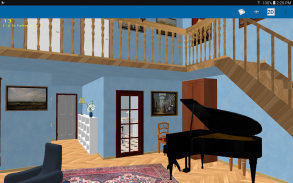

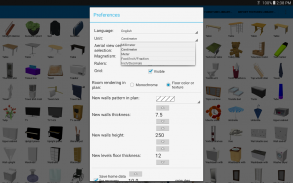

Renovations 3D

คำอธิบายของRenovations 3D
คุณต้องการออกแบบบ้านที่ยอดเยี่ยมหรือไม่?
ดูอย่างรวดเร็วว่ามันจะมีลักษณะอย่างไร
หากคุณกำลังสร้างปรับปรุงตกแต่งใหม่หรือเพียงแค่ออกแบบเพื่อความสนุกแอพนี้เหมาะสำหรับคุณ!
ใช้ Renovations 3D เพื่อออกแบบแผนการใช้งานสำหรับบ้านที่ออกแบบใหม่บ้านใหม่หรือแม้กระทั่งบ้านในฝันของคุณ
คุณจะสามารถดูได้อย่างแม่นยำว่าสามารถดูเป็น 3 มิติได้อย่างไรเช่นคุณมีอยู่แล้ว
คุณสามารถตกแต่งได้ตามที่คุณต้องการวางและปรับเปลี่ยนการตกแต่งทาสีผนังเปลี่ยนหน้าต่างเปลี่ยนตู้ครัวย้ายบันได และแบ่งปันกับทุกคนที่เกี่ยวข้อง
โปรดทราบว่านี่เป็นแอพการออกแบบที่โดดเด่นและทรงพลังไม่เพียง แต่เป็นเกมสำหรับการสร้างการออกแบบโลกแห่งความเป็นจริงสำหรับบ้านในโลกแห่งความจริงหากคุณกำลังมองหาเกมที่เล่นง่าย ๆ ไม่กี่นาที คุณ.
คุณสมบัติ:
- โหลดและบันทึกไฟล์ได้อย่างอิสระโดยไม่มีข้อ จำกัด ด้านขนาดหรือคุณสมบัติ
- ออกแบบผนังตรงกลมหรือลาดเอียงด้วยขนาดที่แม่นยำและฐานเสริม
- ใส่ประตูและหน้าต่างในผนังโดยการลากพวกเขาในแผนและปล่อยให้ Renovations 3D คำนวณหลุมที่ต้องการ
- เพิ่มเฟอร์นิเจอร์และการตกแต่งย้ายปรับขนาดและหมุนได้อย่างอิสระ
- เปลี่ยนสีพื้นผิวขนาดความหนาตำแหน่งและทิศทางของผนังพื้นและเพดาน
- เพิ่มหลายระดับ (ผัง) ตามที่คุณต้องการ
- ดูการออกแบบของคุณในแบบ 3 มิติได้ตลอดเวลาและทำการแก้ไขเพิ่มเติมจากมุมมอง 3 มิติ
- ตกแต่งซ้ำของคุณด้วยสัมผัสเดียว
- ใช้คุณสมบัติเลิกทำ / ทำซ้ำได้ตลอดเวลา
- ใส่คำอธิบายประกอบแผนไว้ด้วยพื้นที่ห้องเส้นมิติข้อความลูกศร
- แสดงทิศเหนือด้วยเข็มทิศเพิ่มขึ้น
- สร้างภาพที่สมจริง
- เลือกจาก 25 ภาษา http://www.sweethome3d.com/translations.jsp
- เลือกหน่วยของคุณ: ตัวชี้วัดและจักรวรรดิ; เศษส่วนและทศนิยม
- ไม่ต้องใช้อินเทอร์เน็ตออกแบบในระหว่างการเดินทางในวันหยุดหรือที่ทำงานหากคุณต้องการ
- นำเข้าพื้นผิวเฟอร์นิเจอร์และการตกแต่งจำนวนมากบรรจุในไฟล์ไลบรารี สิ่งเหล่านี้สามารถติดตั้งได้จากภายในแอพด้วยการแตะ
- แอป Renovations 3D ได้รับการสร้างขึ้นให้สามารถทำงานร่วมกับแอปพลิเคชันออกแบบตกแต่งภายใน Sweet Home 3D ที่ยอดเยี่ยมได้ 100% ซึ่งหมายความว่าคุณสามารถถ่ายโอนงานของคุณไปและกลับจากเดสก์ท็อปได้โดยไม่ต้องดัดแปลง ใช้สภาพแวดล้อมการทำงานที่เหมาะสมกับทุกสถานการณ์
Sweet Home 3D เป็นเครื่องมือออกแบบบ้านฟรีและโอเพนซอร์สที่ได้รับความนิยมมากที่สุดในโลกด้วยยอดดาวน์โหลดมากกว่า 40 ล้านครั้ง มันทำงานบนระบบเดสก์ทอปทั้งหมด มันมีฟีเจอร์มากกว่า Renovations 3D และได้รับการสนับสนุนจากชุมชนแฟน ๆ มากมาย
ฟรีอย่างแท้จริง:
ไม่มีรุ่นพรีเมี่ยมคุณสมบัติและเนื้อหาทั้งหมดอยู่ในรุ่นนี้และฟรี! เฟอร์นิเจอร์และพื้นผิวสามารถหาซื้อได้ฟรีเช่นกัน นี่เป็นแอพปรับปรุงบ้านที่โดดเด่นเต็มรูปแบบเพียงอย่างเดียวใน play store ที่สามารถรับสิทธิ์ได้ โฆษณาได้รับการพัฒนาและบำรุงรักษา คุณสามารถรับตัวเลือกโฆษณาฟรีโดยมีค่าธรรมเนียมเล็กน้อยหากต้องการ
การออกแบบที่เรียบง่าย:
Renovations 3D นั้นใช้งานง่ายมากมันมาพร้อมกับไฟล์ตัวอย่างมากมายและตัวอย่างมากมายสามารถเปิดได้จากที่นี่ http://www.sweethome3d.com/gallery.jsp
เมื่อคุณพร้อมที่จะสร้างบ้านของคุณเองเพียงแค่ ...
กดใหม่ในเมนูเพิ่มเติม
เลือกสร้างห้องและเริ่มวาดจุดกดแบบยาวเมื่อคุณพอใจ
เมื่อคุณวาดห้องแรกแล้วให้ใช้เครื่องมือสร้างผนังและกดที่ห้องนาน
ตอนนี้คุณมีห้องที่มีกำแพง
จากแคตตาล็อกเฟอร์นิเจอร์กดแบบยาวตามรายการที่คุณต้องการและเพิ่มเข้ากับแผน
ตัวอย่างเช่นเพิ่มประตูแล้วลากไปไว้บนกำแพง
ตอนนี้คุณสามารถดูในแบบ 3 มิติและดูห้องใหม่ของคุณและทางเข้าที่มีรูทะลุกำแพง
กดค้างไว้ที่ผนังใด ๆ ในขณะที่ยังคงอยู่ในมุมมอง 3 มิติและให้วอลล์เปเปอร์ที่ดี
และดำเนินการต่อไปจนกว่าบ้านของคุณจะได้รับการออกแบบตามที่คุณต้องการ!
ติดต่อ:
สำหรับคำถามปัญหาหรือเพียงแค่ให้ข้อเสนอแนะโปรดติดต่อเราที่ support@renovations3d.com
เราชอบที่จะได้ยินจากคุณ
























